The Teeter MoveTM App offers a range of exercises for your Teeter product in one accessible portal. Depending on your home gym set up, you may want to stream Teeter Move on your TV instead of watching from your mobile device on the product’s media rack. If this is the case, then you’ve come to the right post.
Stream Teeter Move On Your TV:
Step-by-Step Instructions to Connect Your Phone or Tablet
Option 1: Connect with HDMI
HDMI connection is used to transfer audio and video from one source to the TV.
Most TVs will have an HDMI port and cable, which will be labeled on your TV. Your mobile device will not have an HDMI port, however, so you will need to acquire an adaptor that will connect the HDMI to your phone.
 Option 2: Connect with wireless casting (Android)
Option 2: Connect with wireless casting (Android)
For Android users, casting is also a potential option for you to stream on your TV. This process wirelessly streams content from your phone or tablet when connected to the same WiFi network.
To use Miracast casting:
- Go to your phone display settings
- Select ‘Cast’
- Select ‘Enable Wireless Display’ to check for nearby devices
- Your TV should appear as an available device
Tip: You can also use a streaming device like the Google Chromecast or Roku Streaming Stick, which plug into your TV’s HDMI port, and can be connected to wirelessly by devices running Android 4.4.2 and above.
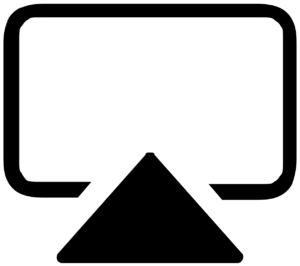 Option 3: Connect with AirPlay (iOS)
Option 3: Connect with AirPlay (iOS)
For users with both an Apple iPhone or iPad and an Apple TV, you can access AirPlay in order to stream content wirelessly.
To use AirPlay:
- Ensure both devices are connected to the same wifi network
- Select “AirPlay” in your iPhone or iPad’s settings
- Your two devices should automatically detect each other, and you will be able to connect the same way you would with Bluetooth or wireless headphones.
We hope that this has provided some useful information for you to access your Teeter Move workouts at home. For more information, you can check out these blog posts on TV streaming from TechRadar and DigitalTrends.
Download Teeter Move For Free
Get personal training and guided workouts on-demand from your own home.
